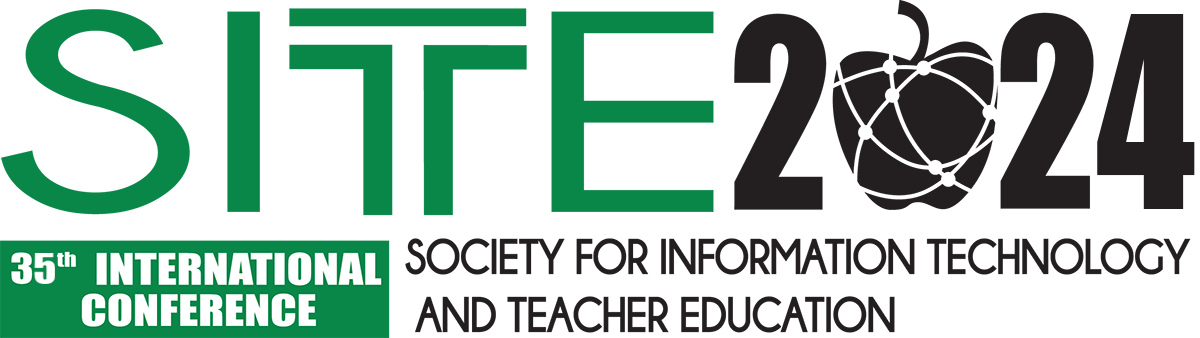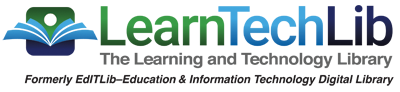Where will conference sessions take place?
SITE F2F conference sessions & social events will take place within at the University of Central Florida’s Rosen College of Hospitality Management, located in Orlando, Florida. Information about transportation to the facility and exact building details will be provided soon.
How do I get there and where do attendees stay?
See our helpful travel guide here.
Attendees can book any accomodations they wish. SITE works with hotels to secure a block of discounted rooms for our attendees. For Orlando, we have rooms at the Universal Stella Nova Resort. Visit the SITE hotel page here to book the SITE discounted hotel rooms.
Do I need to be a SITE member to attend?
Not at all! Everyone is welcome at SITE. We do provide discounted registrations for members as well as other benefits. Membership is also a great way to get plugged into our “Friendly Society.”
What is a SIG?
SITE members participate in Special Interest Groups (SIGs). These SIGs meet each year at conference to discuss topics that have arisen as major areas of interest and engagement. If you have a specialized area of research focus, the chances are we have a SIG for it! And if we don’t we encourage you to recommend one be started. Learn more about SIGs here.
Can I join a SIG?
Anyone is welcome to attend our SIG meetings. However, to join the SIG and receive SIG communications, you must be a current SITE or AACE member. There is no additional cost to join a SIG.
Will I be allowed to travel/obtain a Visa to attend in person?
Every attendee is responsible for checking with their respective government regarding the ability to travel to the US. If you are cleared to travel, and/or you need to obtain a visa, please see our Visa Guidelines.
When will I get my scheduled presentation time?
Sessions are scheduled as they are confirmed. Your acceptance letter may include a scheduled time, especially during final call acceptances. After you receive the acceptance letter, please make sure you have registered AND confirmed your presentation, otherwise that scheduled time will not be held. The deadline for registering and confirming is March 15, 2025. If you know in advance you need to request a specific date or time frame, please let us know at conf@aace.org.
Can I receive PD credits for attending?
Yes! AACE/SITE provides certificates of attendance upon request and we can now provide PD credit certificates as well. Send inquiries to conf@aace.org.
Can a student on a budget attend?
Our student and student member registration rates are deeply discounted to help students attend. We also offer the opportunity for our students and student members to volunteer during the conference in exchange for waived registration fees. Apply as a volunteer here.
What if I have dietary/food allergy concerns?
Regarding our snack breaks and events where food is served, most dietary restrictions or allergy concerns are taken into consideration and options are usually provided. Special requests regarding allergies will be accommodated as best as possible, but requests must be sent to info@aace.org by Feb 1st to ensure the venue can make arrangements.
Online/Virtual Participation FAQ
Each year, we continue to bring attendees together both face-to-face AND virtually! No matter your location, all attendees will have access to the online sessions as well as some of the key on-location keynotes via live streaming. The plenary will include primarily F2F sessions with a mix of live and asynchronous virtual sessions.
How to Present/Attend Virtually
Where do I go?
The conference schedule and asynchronous portion of the conference is taking place on AcademicExperts.org and through the use of Zoom. All asynchronous sessions are housed within the AE platform and the links to the live session Zoom rooms are all listed within the daily schedule of sessions on AE. Should passwords be required, attendees will be sent that information each day.
Set up your AcademicExperts Profile
Before your first day at SITE, be sure to set up your AcademicExperts profile for participant session planning, Zoom Meeting access and social interaction. Log in using the same email address and password you use on to log into aace.org and MySITE.
Create your Profile from Edit Profile (dropdown menu from your name at top) and add a photo, organization, links, publications, etc.
– Under Sessions, search for and add to My Planner to create your list sessions to attend.
– Under Attendees, search for colleagues and new friends by name, organization, and country.
While many of you are familiar with AE, we have added some features to help navigate this year’s online conference.
Record Your Presenation
Options to Upload your Presentation:
Uploading your own recording:
We recommend you record presentations using your own tools, (YouTube, Vimeo, etc.) and then simply upload your presentation URL before the deadline, March 15, 2024.
- Log into: https://conf.aace.org/
site/submission/ - Click on “Add Files to Submission”
- Click on “Edit Files” next to your session. Upload your PPT/PPTX file or URL under “Sound & Presentation Files”.
Conference Participation:
All virtual presenters are required to facilitate the online discussion for your presentation and participate in other discussions during the conference.
Log in to AcademicExperts.org using your registration email and post an opening statement or question on your presentation’s discussion board for your audience to respond to. Respond to questions and comments from conference participants during the conference dates. Thank you in advance for your contribution toward the success of EDIL 2020 Online. We look forward to welcoming you Online!
* If you experience an issue when trying to record audio, your PPT file may be too large. Simply convert your file to a PDF and run the recorder again. Embedded videos are not recommended for your PPT and large images may also need to be reduced.
How to Attend
Navigating your conference: AcademicExperts.org Schedule Planning, Meeting Room Access & Social Platform
AcademicExperts.org will function as your Conference Navigator to:
- plan your session schedule
- view virtual presentations
- connect with and message participants
- create your personal profile
- include in your profile imported publications from LearnTechLib.org – The Learning & Technology Library
- create and participate in discussions connected to every presentation as well as outside of presentations
- view social web feeds
Schedule Time Zone: https://www.timeanddate.com/worldclock/
How to Find SIG Meetings in Academic Experts:
Helpful resource: https://www.dropbox.com/s/e1zun9v12czovmt/How%20to%20Access%20SIG%20Meetings%20in%20AE.mov?dl=0
General FAQ
Where can I receive an invitation letter to attend the SITE Conference?
Invitation/acceptance letters are only provided to accepted authors. To print your acceptance letter, log into https://site.aace.org/conf/submission.
Does a SITE member have the same benefits as an AACE member and vice versa? And can an AACE member join a SITE SIG?
Yes, both receive discounts on all AACE/SITE conferences and other benefits. Yes, an AACE member can join a SITE SIG.
What is the acceptance rate for JTATE and the SITE Conference?
The average acceptance rate may be found here.
How can I become a reviewer for the JTATE journal?
You may apply to be a reviewer here.
How do I check on the status of a JTATE paper I submitted?
You may view the status of your paper here.