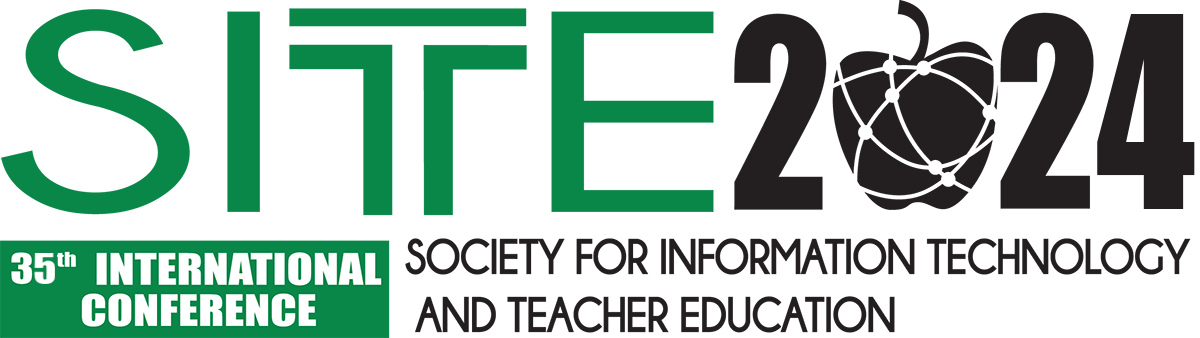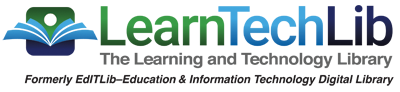GENERAL
To ensure that high quality, professional proceedings are published, authors are urged to take special care in preparing their papers. Papers which are submitted in technically unsuitable form cannot be published in the conference proceedings. The SITE Conference Proceedings will be internationally available and distributed online via LearnTechLib–The Learning and Technology Library. Conference registrants will have free, permanent online access to the conference Proceedings in LearnTechLib.
Examples for each area can be found by clicking on the links below (e.g. Title, Abstract, Keywords, Acknowledgements, Narrative text, References, etc…). Complete Sample Paper (PDF) or Complete Sample Paper (RTF).
We have also created a Microsoft Word Template. To use this template, download it to your computer. (Right-click on the link “document template” above, and select from the menu “Save link as…” to save the template to your computer).
NOTE: Do not include the author name(s) and information in the initial proposal submission. All reviews are blind. After acceptance, upload your final version and include the authors and unblind references.
STYLE
Maximum Length (Includes all tables, images, graphics & references)
Since the Proceedings will be generated from the electronic file you send, it is important that your paper not exceed the following guidelines.
| Presentation Category | Maximum Length (including graphics & references) |
|---|---|
| Keynote/Invited Speakers | 15 pages |
| Full Papers | 10 pages |
| Full Papers (Book) | 10 pages |
| Brief Papers | 6 pages |
| Best Practices | 6 pages |
| Panels | 6 pages |
| Roundtables | 6 pages |
| Poster/Demos | 6 pages |
| Symposia |
|
| Workshops & Corporate sessions | No pages required |
| Virtual Papers | 6 pages |
-
Page Size & Text Area – 6.5 x 9 inches per page
- Page size is US Letter, 8.5 x 11 inches. Begin the Text Area 1″ from top of hard copy page. Use only a one-column layout. Set your margins so that they precisely match the text area specified. Place pictures, figures and tables centered between the margins without any text flowing around them. Do not start a new page for new sections (chapters) or subsections. Do not insert running page headers, footers, or page numbers, as we will insert custom headers and page numbers.
- Do not use the paragraph spacing feature of your word processor to create the line spaces indicated in the following sections.
STRUCTURE
Title, Abstract, & Keywords
The title of a paper consists of the title itself, capitalized (all words except for short connectives should start with a capital letter), unnumbered and centered between the margins. Use a serif typeface (e.g. Times or Times New Roman), 14 point, bold font for the title. There should be no title page.
Leave 2 blank lines after the title and then give the name and affiliation of each author including department, institution, country, and email address centered between margins. Multiple authors should be delimited by a single blank line. Use a serif typeface (e.g. Times), 10 point. Leave at least two blank lines after the last author. Please do not put any acknowledgements or thanks here but place them in the optional Acknowledgement section at the end of the document.
Abstracts should be 75-150 words in length. Indent 2 cm or 3/4″ from left and right margins for abstract. Skip 2 lines before and after abstract. Start the abstract with the sequence “Abstract:” (without the quotes) in 9 point bold-face without a line break after “Abstract:”. Abstract should be fully justified text.
Keywords should include up to descriptive words, each separated by a comma (maximum of 500 characters).
TYPEFACE, FONTS, AND SIZES
Headings
Use a typeface with serifs for all levels of headings. It is recommended to use Times or Times New Roman. Leave sufficient place for the title to stand out clearly. Leave 2 lines blank above and 1 line below the headings. If a heading is directly followed by a lower level heading the 2 blank lines before the lower level heading should be omitted. All headings should be capitalized (i.e. all words except for short connectives should have a capital initial). The title should be centered between the margins, all lower level headings should be left-justified.
Font sizes, numbering and styles for the different types of headings:
- Title: centered, 14 point, bold
- 1st-level heading: left-justified, 12 point, bold
- 2nd-level heading: left-justified, 10 point, bold
- 3rd-level heading: left-justified, 10 point, bold, italic
Running Text (Narrative of Paper)
Use a typeface with serifs for narrative text. It is recommended to use Times or New Times Roman. Use 10-point type size and one line spacing for normal text and 9-point type size for small text (abstract, literature references and acknowledgements). Use italic print to emphasize words. Note: bold type and underlining should be avoided. The text should always be justified to occupy the full line width, so that the right margin is not ragged. All text should be single-spaced.
Citations
Insert the sequence “(Name year)” (without the quotes) into the paper narrative for a citation to a literature reference. Name is the sur name of the author and year is the year of publication. A citation to multiple authors is allowed with each separated by a comma (up to 6 authors). If there are more than 6 authors, use et al., after the last name of the first author. Subsequent citing of more than 2 authors should include the listing of the first author followed by et al., and year. The word “see” and the brackets around the year are optional.
… this special form (see Wonko & Tsio 1994b) is very…
… and this algorithm (Tsio et al. 1994c) is used…
Insert the sequence “(Fig. n)” (without the quotes) into the narrative text to refer to a Figure contained in the current document.
Insert the sequence “(Tab. n)” (without the quotes) into the running text to refer to a table contained in the current document.
Figures and Tables
Center figures and tables between the margins with one blank line above and below each. Insert the text “Table n. Title” (without the quotes) in 10-point font before the table (n is a unique number that identifies the figure/table; description is a short description about its contents. Insert the text “Figure n. description” after the figure. “Figure n. and Table n.” should be in bold). Please use an expressive description for your figures to allow finding them in a keyword search.
References
Start the literature references with the first level header “References” (see Headings below for a detailed description of the first level header format). the references text should be 10 pt type, but can be reduced to 9 pt if needed for space/page limits.
Every Reference must start with the sequence “Name (Year)” (without the quotes). Name and year must match the citation in the narrative text [see Citations]. The single information fields of a Reference (Author1, Author2, Year, Title…) should be divided by commas.
Use the following APA style when referencing a book or journal article as shown below:
Book references:
O’Shea, T., & Self, J.A. (1983). Learning and teaching with computers. Englewood Cliffs, NJ: Prentice-Hall Inc.
Proceedings references:
Ardito, G. (2022). Coherence and Incoherence: A Textual Analysis of the New York State Computer Science/Digital Fluency Learning Standards. In E. Langran (Ed.), Proceedings of Society for Information Technology & Teacher Education International Conference (pp. 1-5). San Diego, CA, United States: Association for the Advancement of Computing in Education (AACE).
Journal references:
Beasley, R.E., & Vila, J.A. (1992). The identification of navigation patterns in a multimedia environment: A case study. Journal of Educational Multimedia and Hypermedia, 1 (2), 209-222.
Footnotes
Separate footnotes from the preceding main text by a line from the left to the center of the page. Start the footnote with the sequence “[n]”, where n is the unique number of that footnote (unique means that this number can only appear once on a page, not throughout the whole document). Use a 9 point font for footnote text.
Footnote Example:
_________________________________
[1] as we mentioned earlier this is how to write footnotes
Acknowledgements
This is an optional section. Acknowledgements or appreciation to individuals for assistance with the manuscript or with the material reported should be included and appear at the end of the article after References. Financial support for work reported or a grant under which a study was made should be noted in the Acknowledgements. Start the acknowledgements section with the sequence “Acknowledgements” in 10 point bold-face, left justified, followed by a single blank line.
ACCEPTED FILE FORMATS
When submitting a file, please follow the rules given below which will allow your paper to be read and converted to pdf. To provide an interface to a wide variety of word processors, we accept the following file types:
- Microsoft Word Office Open XML format (.docx). Older .doc formats no longer supported
- OpenDocument Word Processing (OpenOffice, LibreOffice, etc.) (.ODT)
- Make sure that your File Name is concise, as long file names do not upload properly. DO NOT include your author name I the filename. Please only use the following characters: A-Z, 0-9. NO dashes, spaces, underlines, or special characters should be included.
- File extensions are required for a successful upload.
Submission and Proceedings files must arrive by the deadline dates posted.
Files received after this date will not be processed.
SUBMITTING YOUR FILE
To submit your Proceedings file, your browser must support file uploads. Most up-to-date browsers support these features.
- Go to: Submissions for the conference.
- Select from menu “Edit Previous Submission”
- At the bottom of your Paper Information page is the option to “Upload Proposal / Proceedings File.”
- The system will check to make sure your formatting is correct and will require you to accept or allow the system to make changes.
Notes:
- You will receive on-screen notification to preview your file.
- If you wish, you may go back to your Paper Information page and click on “View File” to view your last uploaded file.
- The uploaded file will be published in the Proceedings. If the number of pages in the file is more than the maximum, the file will either be rejected or reduced to fit the Guidelines.
All correspondence regarding your paper should be directed to info@aace.org.